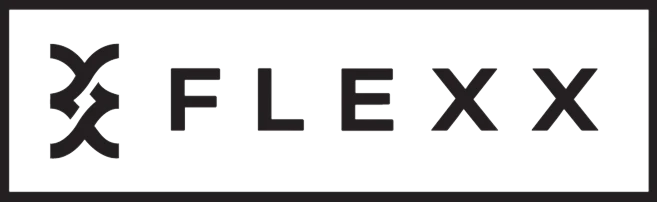In today's world, many of us spend hours at a desk, hunched over our computers, working long hours without giving much thought to the way we sit or the setup of our workspace. Unfortunately, this can lead to several issues, including chronic pain, poor posture, decreased productivity, and even long-term injury. As more people work remotely and spend extended periods sitting at desks, the importance of creating an ergonomic work environment has never been greater.
The good news is that with the right ergonomic adjustments, you can reduce the risk of pain and injury and create a healthier, more comfortable work environment. In this blog, we’ll discuss some essential ergonomic tips to improve posture, prevent discomfort, and help you maintain a more productive workspace.
Ergonomics is the study of designing workspaces, tasks, tools, and equipment in a way that fits the user’s needs, abilities, and limitations. The primary goal of ergonomics is to reduce physical strain, prevent injuries, and enhance overall comfort and productivity in the workplace.
When it comes to office ergonomics, the focus is on creating a workspace that supports your body’s natural alignment, reducing the risk of developing repetitive stress injuries like carpal tunnel syndrome, neck and back pain, and eye strain. With proper ergonomic adjustments, employees can work more efficiently, feel less discomfort, and experience fewer health issues in the long run.
A well-organized and ergonomic desk setup can make a huge difference in preventing physical discomfort. Here are some key desk setup tips to help you create an ergonomic workstation:
Your desk should be at a height where your forearms are parallel to the ground when you are seated. When typing, your elbows should be at a 90-degree angle, and your wrists should remain straight. To check if your desk height is correct, sit in your chair with your feet flat on the floor and your arms resting at your sides. Your elbows should comfortably form a 90-degree angle while your hands hover above your keyboard.
If your desk is too high, use a keyboard and mouse tray to lower them. If it's too low, consider raising your desk or using a stack of sturdy objects to elevate it.
Choosing the right ergonomic chair is one of the most important factors for maintaining comfort during long hours of work. Your chair should provide good lumbar support and allow you to sit with your back straight and your shoulders relaxed. The chair height should allow your feet to rest flat on the floor, with your thighs parallel to the ground.
When adjusting your chair, ensure the seat pan is positioned to support your thighs without pressure on the back of your knees. Your lower back should also be supported to prevent slumping.
The position of your monitor plays a critical role in your comfort and posture. Your screen should be at eye level, about 20 inches away from your face. The top of the screen should be slightly below your eye level so you can keep your neck neutral and avoid tilting your head up or down. This can help prevent neck and eye strain.
If you’re working on a laptop, consider using a laptop stand or an external monitor to elevate the screen to the right height.
If you’re interested in more tips on optimizing your workspace, check out this blog from Mayo Clinic here.

Maintaining good posture is one of the most crucial aspects of ergonomic health. Poor posture can lead to strain and discomfort in the back, neck, shoulders, and wrists. Here’s how you can maintain better posture throughout the day:
Many people tend to lean forward in their chairs, which can strain the lower back. Ensure your back is fully supported by the chair's backrest. If necessary, use a lumbar roll or cushion to maintain the natural curve of your spine and prevent slumping.
Your feet should always be flat on the floor while sitting. Avoid crossing your legs or sitting on one foot, as this can cause imbalances and strain in your hips and lower back. If your feet don’t reach the floor, use a footrest or adjust your chair height.
Your shoulders should be relaxed and not hunched forward or elevated. Keep your elbows close to your body and your forearms parallel to the ground.
Make sure your computer screen is at eye level to prevent you from looking down or straining your neck.
Investing in ergonomic tools can significantly improve your comfort during work hours. Here are some ergonomic products you should consider:
A high-quality ergonomic chair provides essential lumbar support, promotes proper posture, and reduces pressure on your spine. Look for a chair that allows you to adjust the height, backrest angle, and armrests to suit your individual needs.
Standing desks allow you to alternate between sitting and standing throughout the day. This helps reduce the strain that comes from sitting for prolonged periods. Adjustable desks can be raised or lowered, making it easy to switch positions.
An ergonomic keyboard is designed to reduce strain on your wrists and fingers by keeping them in a neutral position. Similarly, an ergonomic mouse can reduce wrist tension by allowing your hand to rest in a more natural position.
A monitor stand raises your screen to eye level, promoting better posture and reducing strain on your neck and back. If you use a laptop, consider using a laptop stand to elevate the screen to the proper height.
Use wrist support pads for your keyboard and mouse to keep your wrists in a neutral position. These pads provide cushioning and prevent unnecessary strain during typing or extended mouse usage.
Prolonged sitting can lead to stiffness and discomfort. It’s essential to incorporate regular breaks and stretching exercises into your workday to relieve muscle tension and improve circulation.
The "20-20-20" rule is a simple and effective way to combat eye strain. Every 20 minutes, take a 20-second break and look at something 20 feet away. This helps your eyes refocus and relax.
For your body, try standing up and walking around every 30 minutes. Take time to stretch, especially your neck, back, and legs, to avoid stiffness and discomfort.
Regular stretching is crucial for maintaining flexibility and preventing muscle tightness. Incorporate stretches such as shoulder rolls, neck stretches, and hamstring stretches to improve your posture and reduce tension.
Here’s an idea for high-quality images and videos you can include to make your blog more engaging:
The environment in which you work also plays a crucial role in your overall comfort and productivity. Here are a few tips to make your workspace more ergonomic-friendly:
Poor lighting can cause eye strain and headaches. Make sure your workspace is well-lit, using task lighting where necessary, and position your monitor away from direct light to reduce glare.
A comfortable room temperature can improve focus and concentration. If possible, adjust the temperature in your office to create a pleasant and productive atmosphere.
If you work in a noisy environment, consider using noise-canceling headphones or background music to minimize distractions and improve focus.
Encourage a culture of health and wellness in your office or remote work environment. Here are a few ways to promote overall well-being:
Offer training on proper ergonomics for all employees to raise awareness and help them maintain good posture and minimize discomfort while working.
Encourage your team to take breaks, stretch, and walk around during the day to reduce sedentary behavior.
Consider offering wellness programs or resources such as ergonomic assessments, physical therapy sessions, or access to fitness programs to help employees stay healthy.
By implementing these ergonomic tips, you can create a healthier, more comfortable work environment that boosts productivity and reduces the risk of discomfort or injury. Whether you're working from home or in a traditional office setting, making small changes to your desk setup, posture, and daily routine can make a significant difference in how you feel throughout the workday.
If you're experiencing persistent discomfort or pain, consider consulting a professional chiropractor or ergonomic specialist for personalized recommendations and solutions.
At Flexx Chiropractic, we specialize in helping individuals improve their posture and overall health through tailored ergonomic advice, chiropractic care, and therapeutic treatments.
Ready to take control of your health and productivity? Contact us today to schedule a consultation and start optimizing your workspace for better comfort and well-being.